Step by step instructions on how to use the e-appointment platform for residence permits
The Ministry of Migration and Asylum has launched an electronic platform (e-appointment) since June 19, 2020, where third-country nationals can book an appointment to get or renew their residence permit from the Immigration Service. However, due to the difficulties that have arisen with the booking of appointments because of the availability of the application only in Greek, we inform you about the exact steps you need to follow in order to register on the platform and book your appointment.
Registration process
Step 1
Visit applications.migration.gov.gr and click on the option “Νόμιμη Μετανάστευση”
Step 2
Click on “Ηλεκτρονικό ραντεβού για επίδοση ή ανανέωση άδειας διαμονής”
Step 3
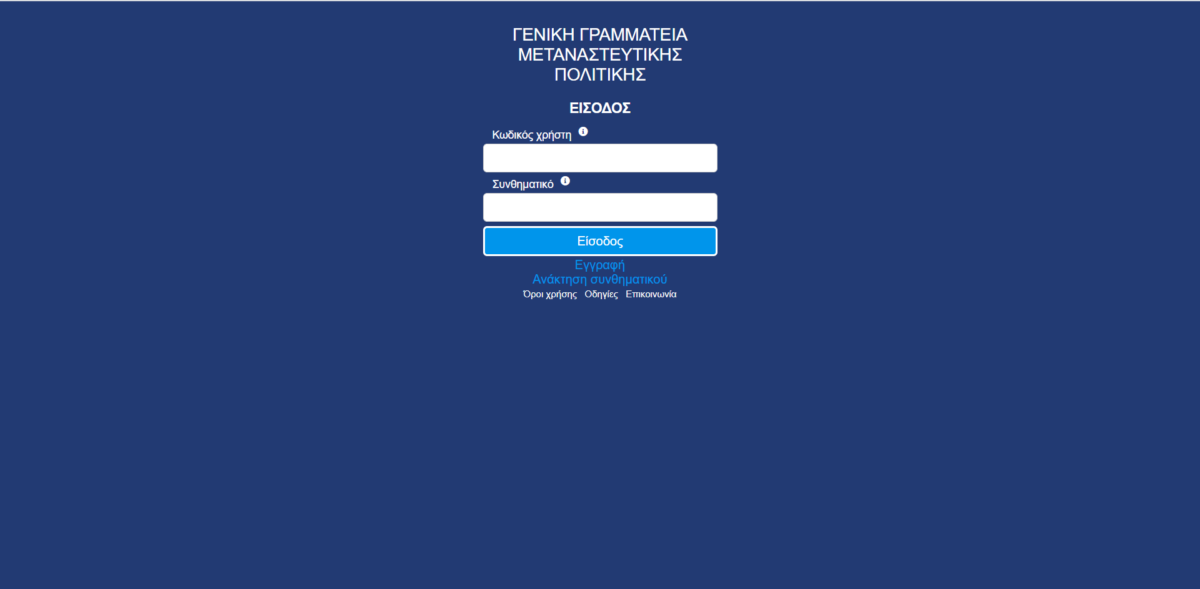
Click on the option “ΕΓΓΡΑΦΗ”
Step 4
Fill out the form below and click on the option
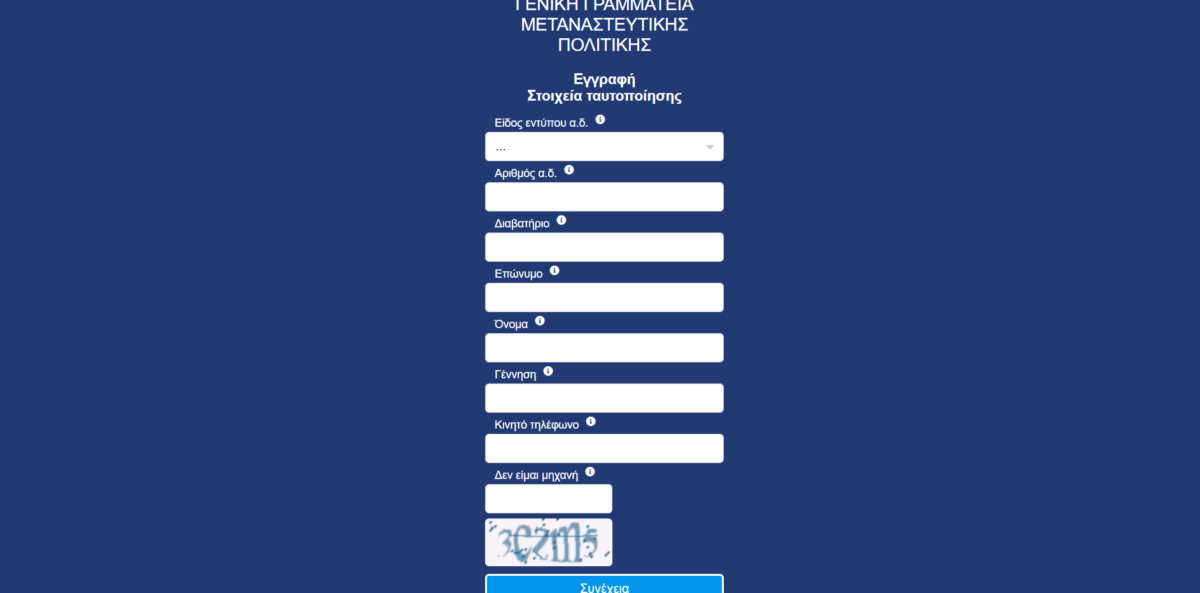
Είδος τίτλου διαμονής: Fill in the type of residence permit that is valid, or it has not passed a year since its expiration or it is for collection, or a residence permit application certificate. Choose as follows:
- ΒΙΝΙΕΤΤΑ – if your license is a sticker in your passport
- ΔΕΛΤΙΟ ΔΙΑΜΟΝΗΣ – if you are a Greek citizen or EU citizen family member and your license is a plasticized red card
- ΔΕΛΤΙΟ ΜΟΝΙΜΗΣ ΔΙΑΜΟΝΗΣ – if you are a Greek citizen or EU citizen family member and your license is a plasticized red card
- ΑΥΤΟΤΕΛΕΣ – if your license is a plastic card and its number on the top right starts with “E”
- ΒΕΒΑΙΩΣΗ ΚΑΤΑΘΕΣΗΣ – if you are a blue certificate holder
Αριθμός τίτλου διαμονής: Fill in the number of residence permit that is valid, or it has not passed a year since its expiration or it is for collection, or the number of the residence permit application certificate (blue certificate) without GR, E, A or numbers “0” that precede. For example, for license number E00012345, fill in 12345.
*Attention: To find the “Type of Residence Certificate” (Residence Permit Type) that you have and the “Residence Certificate Number” (License Number) visit the following link: https://portal.immigration.gov.gr/docs/eidh_entypvn
Διαβατήριο: Fill in the number of your passport. In case you are objectively deprived of travel documents, fill in “WITHOUT”
Επώνυμο: Fill in your surname, as it is mentioned in your residence permit, with capital latin characters
Όνομα: Fill in your name, as it is mentioned in your residence permit, with capital latin characters
Γέννηση: Fill in your birth date, as it is mentioned in the residence permit. The date should be as follow dd/mm/yyyy.
Κινητό τηλέφωνο: Fill in your mobile phone number. On this phone number you will receive a one-time password, which you will fill in the next step to continue.
Δεν είμαι μηχανή: Fill in the numbers that you see in the picture
Username and Password creating process
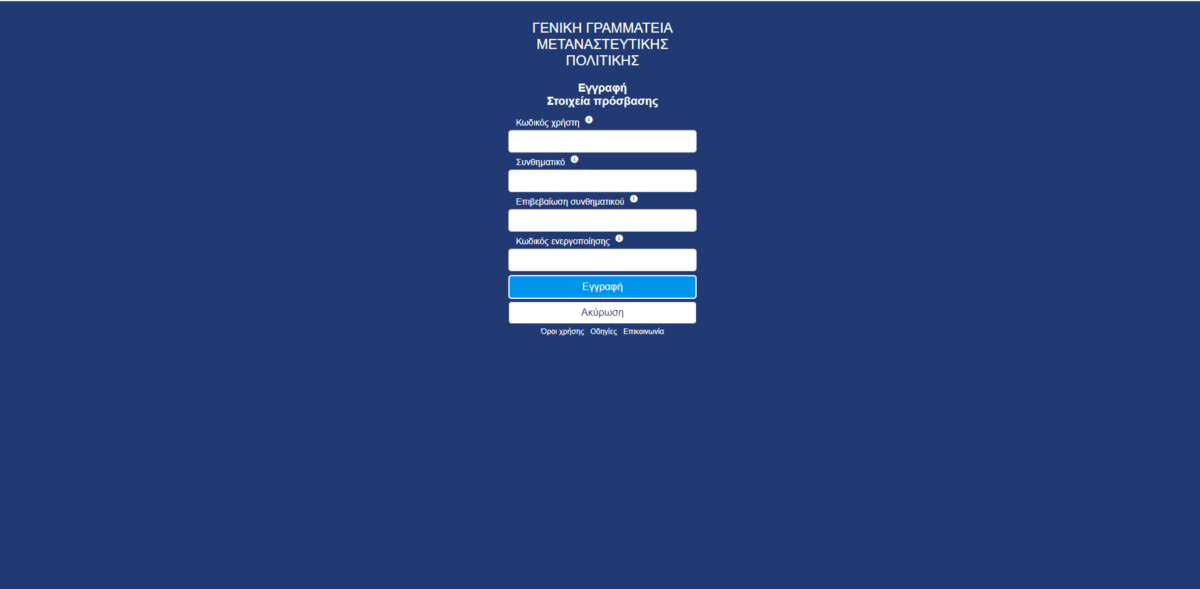
In the new page that appears, fill in:
Κωδικός χρήστη: the Username of your choice. Its length should be from 8 to 20 digits (letters and / or numbers)
Συνθηματικό: the Password of your choice. Its length should be from 8 to 20 characters and contain at least 3 of the following character groups:
- latin lowercase
- latin capitals
- numbers
- ! @ # $% ^ & * () – + =
Επιβεβαίωση συνθηματικού: the Password Confirmation, where you will re-enter the code you created just above.
Κωδικό Ενεργοποίησης: the Activation Code, which is the six-digit number that will be sent to you by sms on your mobile phone and is valid for up to 3 minutes after sending it.
Attention 1: At this stage you must have filled in all the above fields in less than 3 minutes and press “Εγγραφή”, because otherwise the activation code will expire and you will need to repeat the process of registering your data from the beginning!
Attention 2: Keep your username and password stored somewhere so that you always have it at your disposal when you need to log in to your personal profile on the online platform for any future process.
Procedure of booking an appointment
Step 1
Visit applications.migration.gov.gr and click on the option “Νόμιμη Μετανάστευση”
Step 2
Click on “Ηλεκτρονικό ραντεβού για επίδοση ή ανανέωση άδειας διαμονής”
Step 3
Fill in “κωδικό χρήστη” and “συνθηματικό”
Step 4
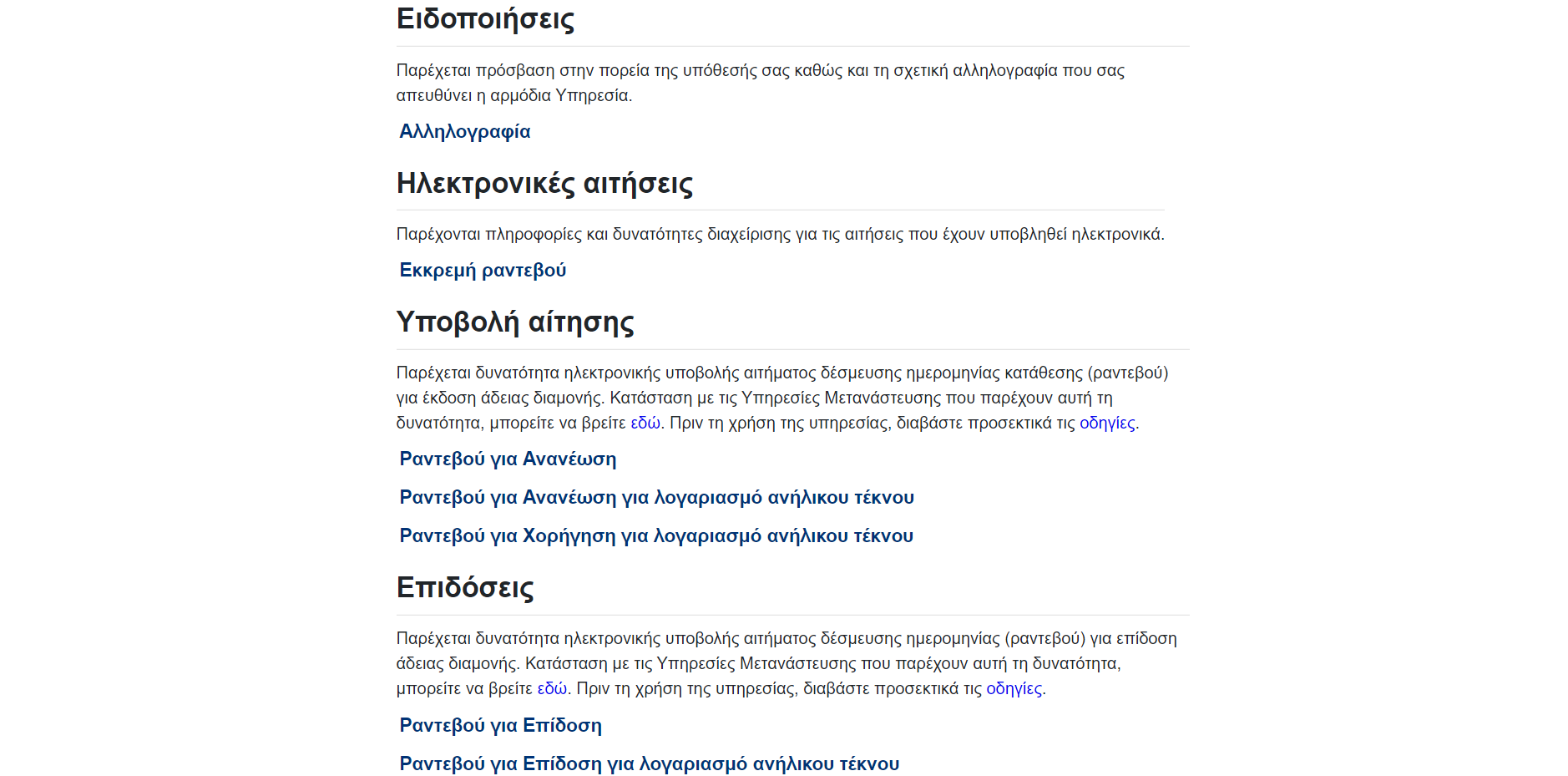
To book an appointment click on “Ραντεβού για Ανανέωση” ή “Ραντεβού για Επίδοση”
If it’s a minor child choose “Ραντεβού για Ανανέωση για λογαριασμό ανήλικου τέκνου” ή “Ραντεβού για Επίδοση για λογαριασμό ανήλικου τέκνου”
Step 5
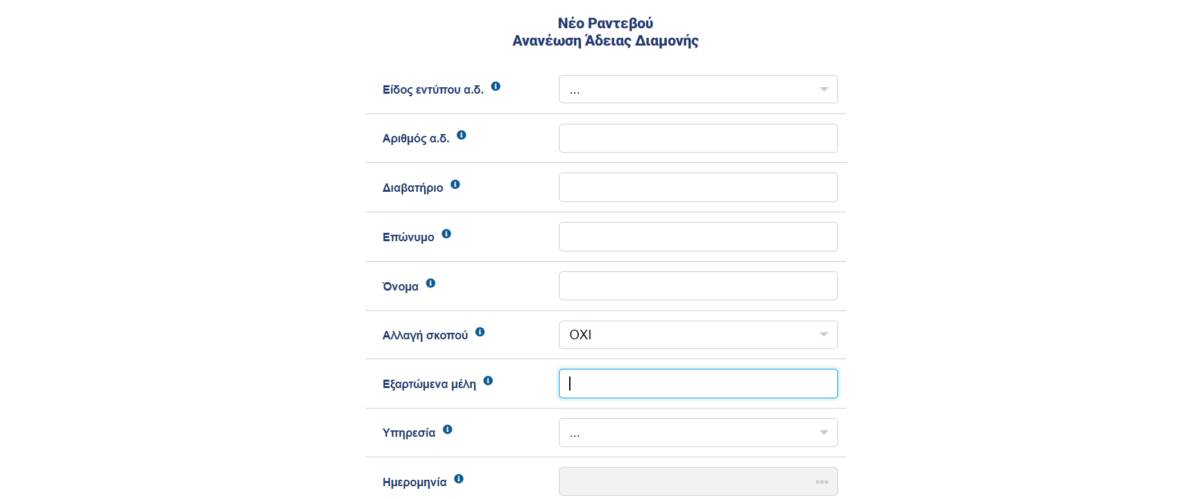
Είδος εντύπου α.δ.: Fill in the type of the residence permit that is ready to be collected
Αριθμός α.δ.: Fill in the number of the residence permit that is ready to be collected skipping E or number “0” that precede.
Διαβατήριο: Fill in the number of your passport. In case you are objectively deprived of travel documents, fill in “WITHOUT”.
Επώνυμο: Fill in your surname, as it is mentioned in your residence permit, with capital latin characters
Όνομα: Fill in your name, as it is mentioned in your residence permit, with capital latin characters
Γέννηση: Fill in your birth date, as it is mentioned in the residence permit. The date should be as follows dd/mm/yyyy.
Αριθμοί α.δ. μελών: Fill in the numbers of residence permits of your dependent members whose residence permit is also ready to be collected. You can select till (5) residence permits. In case you don’t have dependent members, leave the field blank.
Υπηρεσία: Select the service that has issued the residence permit
Ημερομηνία: Select the desired date of appointment from the available dates. You must have completed all the details so as to be able to search.
Support was provided by HumanRights360 / Foundation Open Society Institute / Open Society Foundations

 Ελληνικά
Ελληνικά

